
Introduction
By Maarten T.
Quinaptis is the specialist in the field of SAP Extended Warehouse Management (SAP EWM). We develop solutions to improve warehouses’ efficiency and innovative concepts to enhance the logistics flows of our customers. At Quinaptis, we always strive to deliver an end-to-end solution and we strongly believe that our logistic solutions shouldn’t stop when the goods leave the warehouse. This is where SAP Transportation Management (SAP TM) comes in the picture. This blog will give you a short overview on SAP TM and the benefits it can offer to your business. We’ll briefly compare the most interesting deployment options, being the standalone option on S4/HANA or an embedded option where you can opt for ‘’Basic Shipping” as part of the Digital Core of product SAP S/4HANA Enterprise Management, or “Advanced Shipping”, being the product S/4HANA Supply Chain for Transportation Management.
What is SAP Transportation Management?
At one of my recent projects, I had the opportunity to work on an interface between SAP EWM and a transportation planning tool. Basically, we interfaced a set of orders, let the transportation planning algorithms do their job in determining the optimal route which were interfaced back to SAP EWM. Based on that input, we steered our outbound loading. After the delivery and go-live of that interface, I thought I had a good idea on what a transportation planning tool could do. That was at least until I got to know SAP TM. The level of intertwining with your (SAP) ERP system and the vast amount of configuration parameters in order to optimize your solution is immense. In return, you get a top notch transportation planning tool with an abundance of features and options which can’t be described in a single blog. Or how SAP defines their SAP TM solution; “SAP Transportation Management is a comprehensive solution for performing all activities connected with the physical transportation of goods from one location to another.” To give you an example on where SAP TM could for instance fit in your basic outbound flow, we can make use of underneath flowchart.
A typical outbound flow starts with an order, a request from the customer to receive some goods from you. This can be based on a regular sales order, a stock transport order, a return order, etc. Next, it’s time to plan the execution of this order. This is the core of SAP TM as there are numerous parameters that can influence an optimal planning. Some of the questions that could influence your flow might be:
– Are my goods ready to ship?
– How do we want to / need to ship?
– When does my customer expect their goods?
– What are the weights and dimensions of the goods?
– Can we consolidate the goods to improve cost efficiency?
– Are we shipping hazardous materials? Refrigerated goods? Liquids?
– What will be the mode of transport? (Bulk, rail, truck, FTL, LTL, parcel, container…)
– Which carrier do we select, and who will perform the transport?
– Etc.
Up next is the shipping step, where the goods will be gathered in the warehouse and loaded in the preferred mode of transport, after which the Goods Issue (GI) will be posted. SAP EWM (or any other WMS system for that matter) will be the main solution supporting you here, but your flows and actions in the warehouse can be greatly influenced by SAP TM.
After shipping your goods, it’s time to track them. SAP TM can be integrated with SAP Event Management or SAP Global Track and Trace (GTT) to make sure you are timely informed on your parcel statuses, potential delays, carrier updates and arrival confirmations. SAP Logistics Business Network (LBN) is another interesting solution to integrate with, as it is an open multimodal network that connects business partners for intercompany logistics collaboration and insights.
When the goods have arrived at the customer, it’s time to settle the transport costs. SAP TM can deliver the correct numbers, such as actual mileage, so that the freight costs can be determined and the freight invoice can be matched and paid.
How can your business benefit from SAP TM?
SAP provides a list of benefits on how your business could benefit by enhancing your operations with the usage of SAP TM.
Increase business productivity
SAP TM helps you to manage your transportation requirements with more efficiency and less redundancy through automation and electronic collaboration – from order entry to settlement with a sophisticated TMS system.
Improve end-to-end visibility and service
Benefit from a lower spend on expedites and overhead with electronic tracking and tracing, cross-system document flow, freight consolidation, and data-driven rate negotiation.
Improve cash flow for freight transportation
Reduce your unplanned overcharges and eliminate invoice errors by settling costs accurately and automating accrual generation, auditing, and charge tracking.
Standardize logistics processes and operations
Deliver a consistent logistics experience by centralizing rate and data management with a common platform that is simple to integrate, extend, deploy, and access.
Accelerate decision-making with real-time insight
Deliver flexible reporting to assess all freight costs, while evaluating transportation intelligence with graphical and interactive dashboards running on SAP HANA.
Standalone versus Embedded
It’s important to note that, depending on your business needs, there are currently two ways to implement SAP TM. Similar to SAP EWM, SAP TM is available in a standalone version (at the time of writing: 9.6 FPS02 or the standalone version on S/4HANA) and an embedded version (at the time of writing: S/4HANA 2020). Consequently, the following attention points apply:
– When opting for the standalone version of SAP TM, an interface with your ERP system will be required. This typically involves interfacing relevant master data objects such as Business Partners and Product Masters, but also your transactional data.
– When opting for the embedded S/4HANA version, all your data will be available in the same system which makes the synchronization of master data and transactional data obsolete. Furthermore, one can benefit from lean and simplified processes as there is no longer a need for the replication of logistical documents. Important side note; there is a difference between the “Basic Shipping” and ”Advanced Shipping” options that are offered, which will be briefly highlighted underneath.
Basic versus Advanced Shipping
The rule of thumb that applies when talking about “Basic Shipping”, is that it contains approximately the same functionalities as the legacy Logistics Execution – Transportation (LE-TRA) solution. These functionalities are part of the standard S/4HANA Enterprise license. Downside: you will only be able to use a limited set of features that SAP TM has to offer. Here follows a list of main features :
– Main transportation network master data (zones, lanes, etc.)
– Manual carrier selection and tendering
– Freight agreements
– Delivery based planning
– Dangerous Goods management
– Output management
– Transportation execution (without Event Management)
– Basic charge calculation and freight settlement
– Analytics
This leaves us to the “Advanced Shipping” option, which requires a specific license but gives you the possibility to explore and utilize all the SAP TM features such as:
– Order and delivery based planning
– Transportation Cockpit UI
– Optimizer-based planning
– Automatic carrier selection and tendering
– Advanced charge calculation
– Load planning and optimization
– Integration with several other components
How does SAP TM integrate with SAP EWM?
The two main integration options between SAP TM and SAP EWM are the delivery-based and the order-based integration . Both options are applicable for the standalone version and the embedded S/4HANA version.
The delivery-based integration option provides an integrated warehousing and transportation process in which you send goods via an (external) carrier to customers from an EWM managed warehouse. An Outbound Delivery (OD) lies at the basis of the flow, which triggers the creation of a Freight Unit in SAP TM. A Freight Unit is a set of goods that are transported together through the entire transportation flow.
Next up is the Transportation Planning step, which is the core of the SAP TM solution. The key objective here is to bring together the transportation needs and the transportation capacity in the most efficient manner. In essence, this means assigning the Freight Units to the Freight Orders. This can be done manually (via the Transportation Cockpit), or automatically (by using the Optimizer). End result is the Freight Order, which is the basis for tendering and carrier selection.
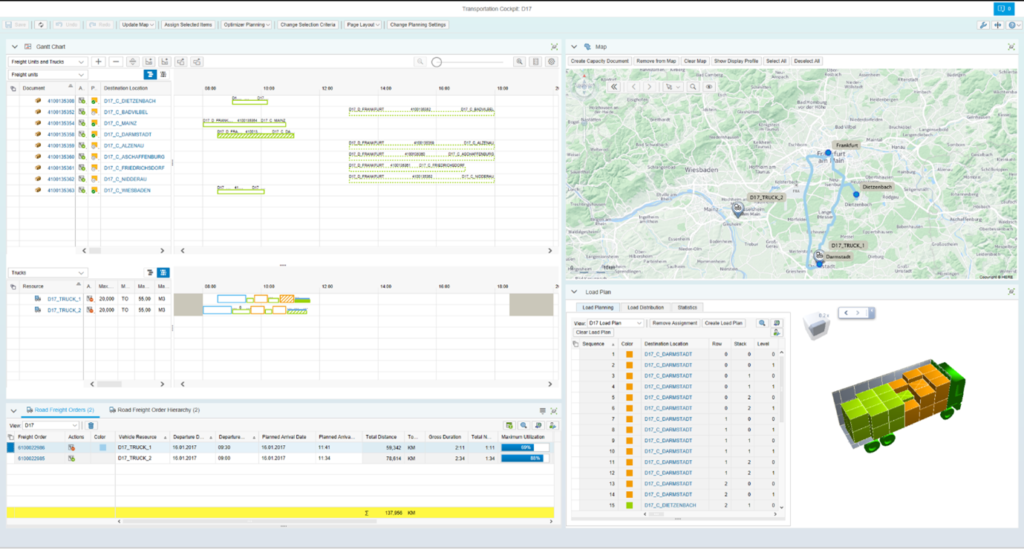
Picture 1: Transportation Cockpit in SAP TM
The Transportation Cockpit gives the user the most important information for efficient planning. Top left: planned / unplanned freight units, depicted on the TM Gantt chart, as well as the available resources that can be planned. Bottom left: the freight orders that were created. Top right: map with planned tours and locations that still need to be planned. Bottom right: Load Plan including a colored 3D model of your resource (e.g. truck) that is used to transport the goods. Fun fact; each stop has its own color in the resource.
In the meantime, the Outbound Delivery Order (ODO) has been created in SAP EWM, based on the OD. It’s still blocked for processing and will only be released after the completion of the transportation planning process in SAP TM. As soon as the loading instructions are sent to SAP EWM, the ODO’s are unlocked and updated with the carrier information. An automatic Transportation Unit (TU) creation and ODO assignment can be configured, as well as the automatic creation of Planned Shipping Handling Units (PSHUs) based on the SAP TM packaging results. The pick HU’s are eventually created on the PSHUs during the wave release. The next steps in SAP EWM are ”business as usual”; the picking, packing and staging are performed. The Transportation Unit arrives at the checkpoint and is docked to the door. The loading is performed based on the communicated loading sequence from SAP TM. After loading, the TU leaves the checkpoint, after which the Goods Issue is posted. As a final step, the OD is updated with the GI information.
In the delivery-based scenario, inventory planning and logistics execution have priority over the transportation planning process in SAP TM and deliveries were already created in SAP EWM. In an order-based scenario, the transportation is planned based on Sales Orders and planned delivery dates. The Sales Order is the basis for the generation of Freight Units. Next, the transportation planning results in the creation of Freight Orders that are the basis for the OD creation. The planning is complete when the Freight Orders are planned and the transportation requirements are assigned. The SAP EWM ODO is blocked as long as it is not assigned to a TU. As soon as the Freight Order receives the status ”ready for loading”, the loading instructions are sent from SAP TM. The next steps are similar to the earlier described delivery-based flow.
It’s important to note that as of Q1 2020, there is a third simplified integration option, which is only available as of SAP S/4HANA 2020. For those of you who know SAP EWM, you might be surprised to read this new transportation integration scenario does not include Transportation Units (TUs) anymore. There will be one common object; the TM freight order, which is used to retrieve information about transportation planning and transportation status in receiving and shipping processes. This enables check-in, check-out, and door–related actions of the TM freight order in EWM warehouse activities. Furthermore, the usage of TM freight orders will enable the combination of both inbound and outbound flows on one single freight order; a feature that is heavily requested at our customers but not possible with the usage of SAP EWM TU’s. Something to look forward to!
SAP TM roadmap
With 105 planned innovations between Q1 2021 and 2023, it’s obvious that SAP is heavily investing in the further development of the SAP TM solution. Some of these innovations apply to the interaction with SAP EWM, of which the simplified integration flow is only one. If you want to keep yourself up-to-date on the latest innovations, feel free to take a look at the SAP TM Roadmap for more detailed information.
Sources used for this Blog:
SAP Transportation Management. Retrieved on 15/04/2021 from SAP Transportation Management
SAP Transportation Management.Retrieved on 15/04/2021 from Transportation Logistics
Lauterbach, Sauer, Gottlieb, Sürie, Benz (2019). Transportation Management with SAP. Rheinwerk Publishing.
Monday Knowledge Snippet (MKS) – 71 TM 9.4 Map Based Planning for Local Distribution. Retrieved on 15/04/2021 from Blogs SAP
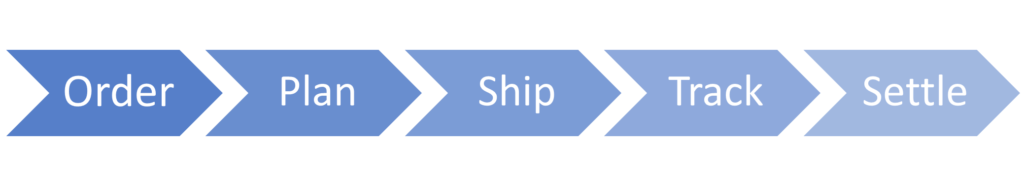
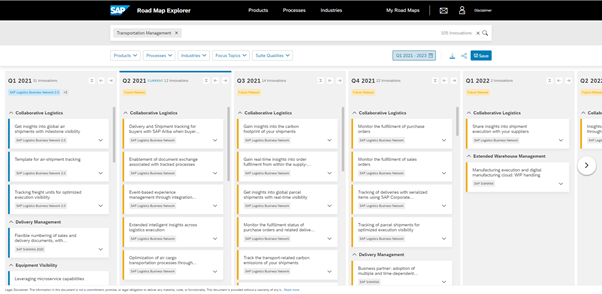
 Quinaptis bv
Quinaptis bv